A blog to highlight what's new, what's cool, and what's forthcoming at the Mukwonago Community Library, in southern Waukesha County, Wisconsin.
Tuesday, August 30, 2011
How to Choose a Movie
Monday, August 29, 2011
Technology Tip #7: Find Cheap Textbooks
Here are Cheapism’s top picks for college textbooks sites.
Textbook rental site Chegg.com offers 2.4 million titles and gives students the option to send books back for free or buy them at the end of the term. Students can also buy and sell books. The site holds renters accountable for the books’ condition upon return, so it may not be the best choice for copious highlighters, but it earns positive reviews for providing books that look like new. Users also praise the site’s customer service. (Where to buy)
Textbooks.com boasts a selection of 7 million books to buy or rent and offers free shipping on orders of $25 or more. User reviews often cite Textbooks.com as the cheapest option, and the site itself promises up to 90 percent off. Customers also applaud a redesign that makes it easy to find the best deal. (Where to buy)
ECampus.com offers not just textbooks but regular books, DVDs, Blue-ray discs, and college apparel. The site’s textbook inventory comes from a network of third-party sellers, making it susceptible to complaints about delinquent deliveries. Shipping is free for rental returns and orders over $59. (Where to buy)
Friday, August 26, 2011
Computer Classes Have Returned!!

Thursday, August 25, 2011
Construction Photos: Thirteen
 The "skeletal" walls of the local history/ conference room (left side) and one of the new study rooms (right side). Sheetrock will start to go up once the windows are received and installed-- hopefully within the next few weeks.
The "skeletal" walls of the local history/ conference room (left side) and one of the new study rooms (right side). Sheetrock will start to go up once the windows are received and installed-- hopefully within the next few weeks. 





Wednesday, August 24, 2011
Technology Tip #6: How to Get the Software You Need At Home For Free

A lot of people come to the library to access the software we have on the computers. They need Microsoft Word to update their resume, Microsoft Publisher to make a poster for an event, Microsoft Excel to make a budget, etc. This software can be expensive depending on where and when you buy it. Microsoft Office Student Edition can range anywhere from $88 to $290.
Tuesday, August 23, 2011
Let me Cell you on a idea...
Thursday, August 18, 2011
Construction Photos: Twelve
 The masonry crew installing the lower bricks on the northern wall.
The masonry crew installing the lower bricks on the northern wall. Looking east down the "main thoroughfare" from the large bay window on the west side.
Looking east down the "main thoroughfare" from the large bay window on the west side.
 The foundation for our garbage enclosure and storage shed. Not the most exciting aspect of the project, but it is important to have somewhere to put your garbage and recycling and to store your garden tools and implements.
The foundation for our garbage enclosure and storage shed. Not the most exciting aspect of the project, but it is important to have somewhere to put your garbage and recycling and to store your garden tools and implements.

Tuesday, August 16, 2011
Technology Tip #5: Master Popular Software with Learning Express
Monday, August 15, 2011
Worth a Look: LibraryThing

In case you haven’t heard of the website LibraryThing, let me introduce you to a fantastic resource for all of us book lovers. LibraryThing is essentially a place to catalog all your books online, discuss them if you’d like, and share reading suggestions. If you are like me, you have 100’s of beloved books scattered across your home, not even sure what books you have anymore. LibraryThing brings some semblance of order to them. Simply enter each book using it’s ISBN number, title, or author, and LibraryThing will automatically search the catalogs of nearly a 1000 libraries and bookstores around the world (including the Library of Congress and Amazon) to fill in every piece of information you could possibly want to know about that book—title, authors, subjects, first lines, series’, reviews, cover images, you name it. It will even assign Dewey Decimal System numbers to your books if you want to get all librarian on them.

There are more features than we can possible mention here, but another great use for LibraryThing is to gather ideas for your next read. Once you have a few books catalogued, LibraryThing uses recommendations from its 1.3 million users to give you reading suggestions based on the books in your library.
To that end, the Mukwonago Community Library has started its own LibraryThing “Catalog of Recommendations” (you can also find it by searching LibraryThing for “Mukwonago library”). In this catalog you will find a completely random assortment of books--for adults, teens, and children--that we, for whatever reason, really like and think you might too. So check it out, browse around, and follow some links. There’s no telling what great book you might find.
Saturday, August 13, 2011
Inside Look at the MAM's exhibit: The Emperor's Private Paradise: Treasures from the Forbidden City

Join us at at the Mukwonago Community Library on Thursday, August 25th at 6:30 pm, as Judy White docent from the Milwaukee Art Museum gives an hour long audio/visual presentation about the Museum's featured exhibition. "The Emperor's Private Paradise: Treasures of the Forbidden City".
Wednesday, August 10, 2011
Construction Photos: Twelve



A final view from the south.
Monday, August 8, 2011
Technology Tip #4: Ctrl, Alt, Del
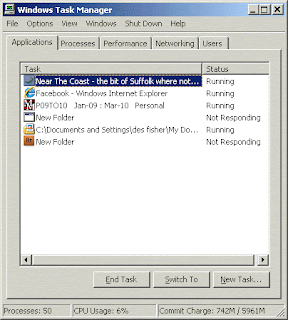
Friday, August 5, 2011
Construction Photos: Eleven

Here's a shot of the southeast corner. You can see the "outline" of the walls and the peaked "hip" roof is starting to take shape as the crews get the trusses set.

A view from the northeast looking back at the community room (foreground) with the main entry to the left (tower element).

The west wall. some of the plywood sheathing is already in place on this wall. With the sheathing up, you can really see how the big bay window (far right) will look-- it's going to be awesome!

Wednesday, August 3, 2011
Technology Tip #3: Printing Made Easy
Friends of Mukwonago Community Library Secure $30,000+ Grant
Monday, August 1, 2011
Appalachian Storyteller, Sari (Ma) Semple Visits Aug. 10

In the mood for a good old fashioned story told by someone who knows how to spin a yarn? Stop by the Mukwonago Community Library on Wednesday August 10 from 6:30pm-8pm and be enthralled with the master story-telling of Jessica Michna who dons full traditional garb to portray Sari (Ma) Semple, a folksy story-teller from 19th century Appalchia. Sari takes us back to the foothills of the Appalachian Mountains of the mid-nineteenth century. As Sari spins her tales the listener is transported to those hills. The stories blend together the folklore and the gritty reality of life in the ridges and hollers of Appalachia. Young and old alike will be spellbound by the rich tapestry of words woven by Sari. She may not be the First Lady of the Land but she certainly is the first lady of Appalachia.
For more information, stop by the Reference Desk, call (262) 363-6456, or write us at mukref@gmail.com


