If you ever find yourself in a situation when the computer is running veeerrrrryyyy slowly or continually freezing, the "Open Task Manager" feature may help you fix it. The common problem with slow or continually freezing computers is the computer is just trying to do to much at once. Depending on your computer's speed, used memory, or age it can only do so much at one time.
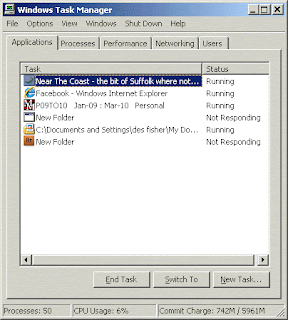
The "Open Task Manager" feature will help you list everything that the computer is doing. From that list you can see what is is having troubles with. Next to the list it will either report the program as "Responding" or "Not Responding". You will want to go through and close any programs that are Not Responding. Now let's show you how to do it!
Step 1: Press the "Ctrl", "Alt" and "Delete" button all at the same time. Hold it long enough for the screen to change or a box to pop up.
Step 2: Depending on what operating system your computer has, what screen that comes up, or what box that pops up will be different. This is the most common box that will appear. Notice that it lists everything that the computer is running on the left hand side "tasks" and the status of those tasks on the right.
Step 3: You will want to left click once on the task that is "Not Responding". Then left click the "end task" button. Repeat this step until you have closed all of the "Not Responding" tasks.
Step 4: When you are all done to close the "Task Manager" click on the "x" in the upper right hand corner of the screen.
Give it a try!
No comments:
Post a Comment